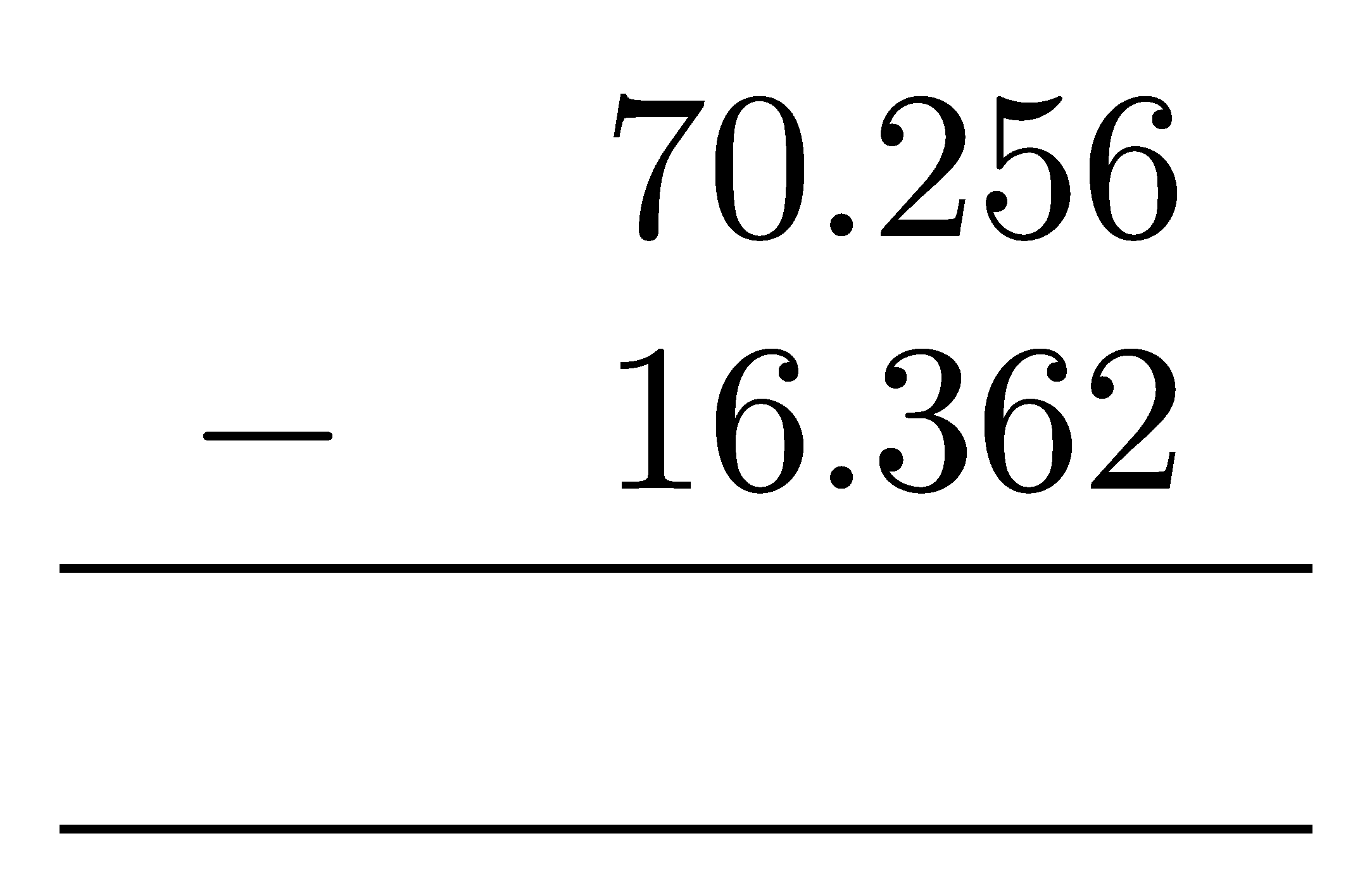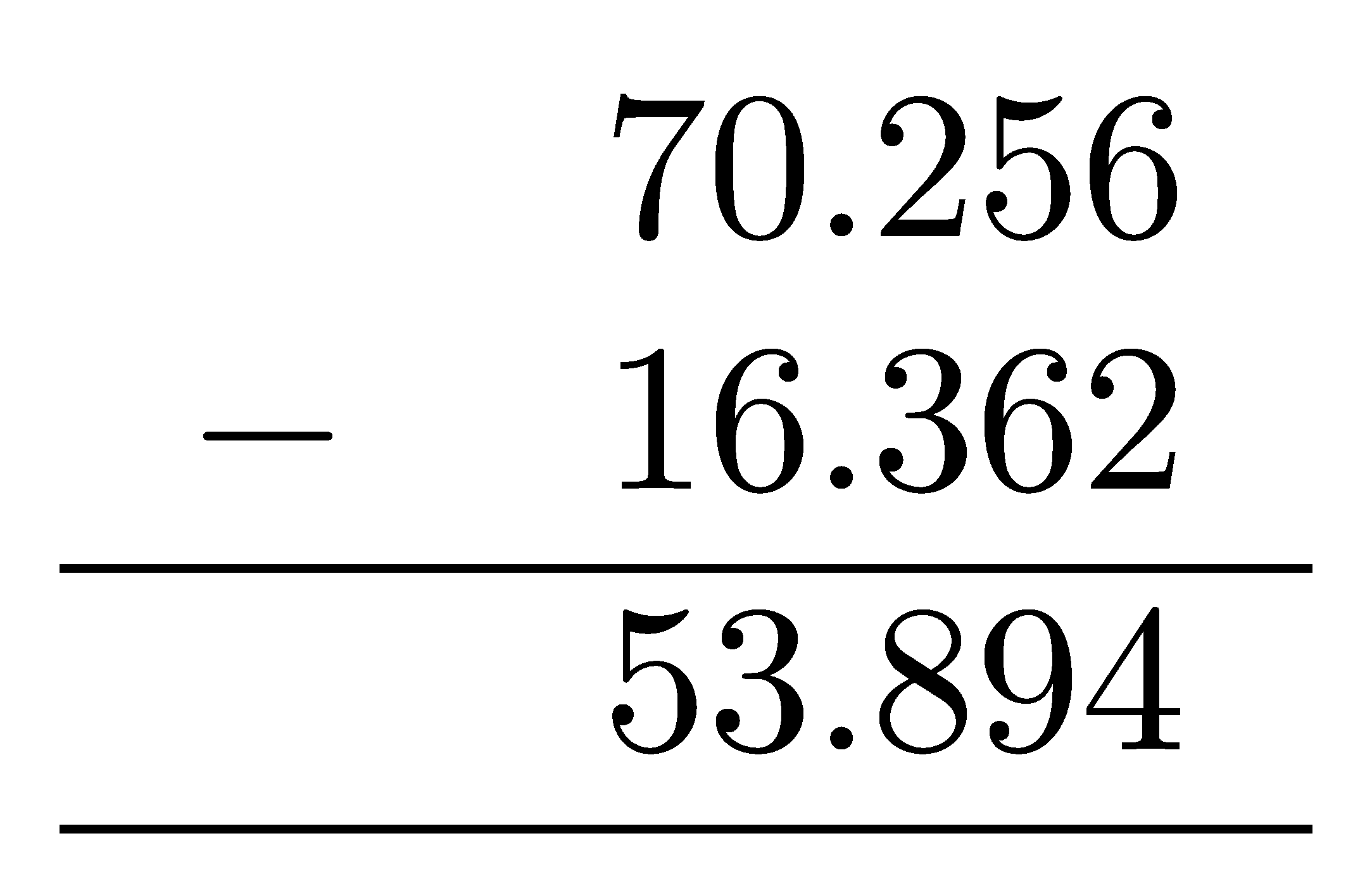2. Decimals diagram - manual
The LaTeX in this section is for a diagram for addition or subtraction of decimals.
The values in the diagram can be entered manually into the LaTeX code.
The snippet below from the LaTeX file shows a block in the preamble of the .tex file where the values for the backtacking diagram can be manually edited.
The values in the braces, {}, can be manually set with up to 2 digits before the decimal point and up to 3 after it.
The processes,
\addsub can be + or -.% modify values
\def\addsub{-}
\def\deca{70.256}
\def\decb{16.362}
\def\answer{53.894}
The line
\begin{tabular}{d{2.3}} sets the spacing for up to 2 digits before and 3 digits after the decimal point.If more digits are required then the
2 and the 3 can be changed to suit.It uses the macro:
\newcolumntype{d}[1]{D{.}{.}{#1}} which sets the decimal alignment and spacing.The command
\newcolumntype{d}[1]{cD{.}{.}{#1}} defines a new column type d that takes a single argument specifying the number of decimal places. The D column type is defined by the dcolumn package and is used to align numeric columns on a decimal point. The first two arguments of D specify the input and output decimal separators, respectively. In this case, both are set to .. The third argument specifies the number of decimal places.2.1. A decimals diagram with answers
2.2. A decimals diagram LaTeX
The manual question:
1% asd worksheet template
2\documentclass[border = 1mm]{standalone}
3\usepackage{dcolumn}
4
5\newcolumntype{d}[1]{cD{.}{.}{#1}}
6
7% modify values
8\def\addsub{-}
9\def\deca{70.256}
10\def\decb{16.362}
11\def\answer{}
12
13
14\begin{document}
15\begin{tabular}{d{2.3}}
16 &\deca \tabularnewline
17 $\addsub$&\decb \tabularnewline
18 \hline
19 &\answer \tabularnewline
20 \hline
21\end{tabular}
22\end{document}
The manual answer:
1% asd worksheet template
2\documentclass[border = 1mm]{standalone}
3\usepackage{dcolumn}
4
5\newcolumntype{d}[1]{cD{.}{.}{#1}}
6
7% modify values
8\def\addsub{-}
9\def\deca{70.256}
10\def\decb{16.362}
11\def\answer{53.894}
12
13
14\begin{document}
15\begin{tabular}{d{2.3}}
16 &\deca \tabularnewline
17 $\addsub$&\decb \tabularnewline
18 \hline
19 &\answer \tabularnewline
20 \hline
21\end{tabular}
22\end{document}