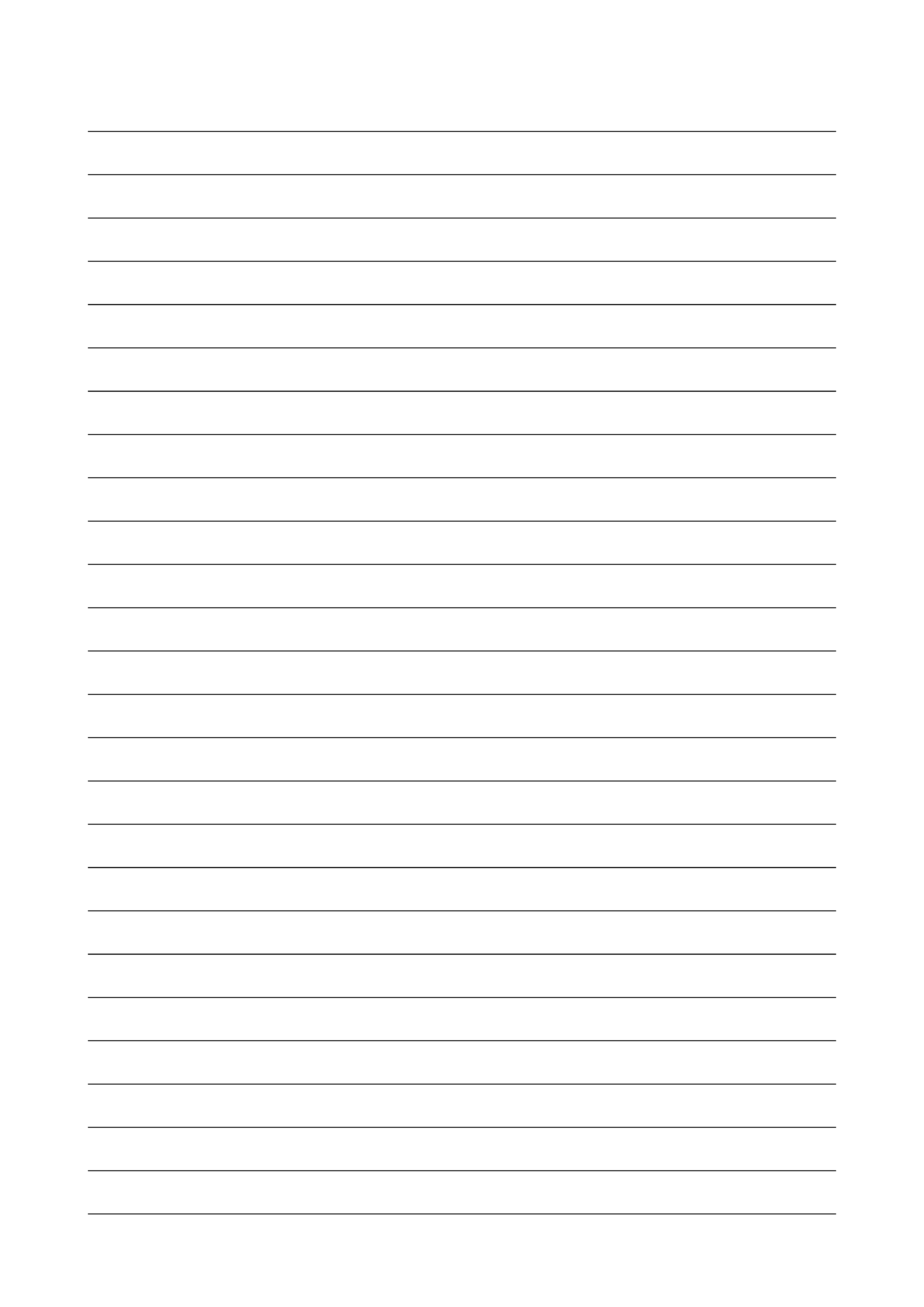1. Lined paper
Lines for writing on can be made in LaTeX.
A4 size is 21 x 29.7 cm
Making lines in Word using underscores is easier and more straightforward.
1.1. 2 lines
This code will draw 2 lines, 28pt apart, from edge to edge, with 2cm trimmed from both sides of A4 paper.
% Graph paper A4 21 x 29.7 cm
% This code will draw lines 28pt apart from edge to edge, with 2cm trimmed from both sides of A4 paper
\documentclass{article}
\usepackage[paperheight=70pt, paperwidth=17cm]{geometry}
\usepackage{tikz}
\pagestyle{empty}
\begin{document}
\begin{tikzpicture}[remember picture,overlay]
\foreach \y in {28, 56}
\draw[black,line width=0.5pt] (current page.north west) ++(0cm,-\y pt) -- ++(\paperwidth-0cm,0);
\end{tikzpicture}
\end{document}
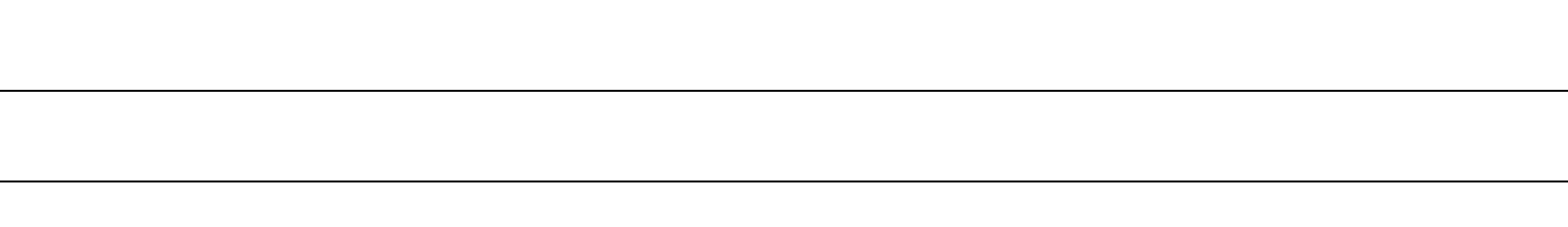
1.2. 4 lines
This code will draw 4 lines, 28pt apart, from edge to edge, with 2cm trimmed from both sides of A4 paper.
% Graph paper A4 21 x 29.7 cm
% This code will draw lines 28pt apart from edge to edge, with 2cm trimmed from both sides of A4 paper
\documentclass{article}
\usepackage[paperheight=124pt, paperwidth=17cm]{geometry}
\usepackage{tikz}
\pagestyle{empty}
\begin{document}
\begin{tikzpicture}[remember picture,overlay]
\foreach \y in {28, 56, 84, 112}
\draw[black,line width=0.5pt] (current page.north west) ++(0cm,-\y pt) -- ++(\paperwidth-0cm,0);
\end{tikzpicture}
\end{document}
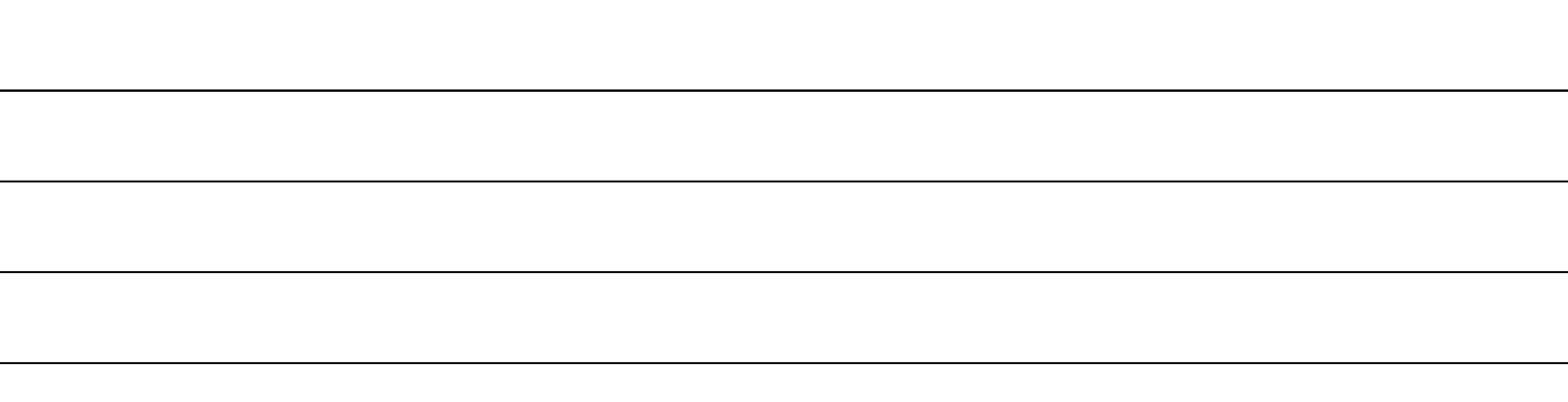
1.3. 6 lines
This code will draw 6 lines, 28pt apart, from edge to edge, with 2cm trimmed from both sides of A4 paper.
% Graph paper A4 21 x 29.7 cm
% This code will draw lines 28pt apart from edge to edge, with 2cm trimmed from both sides of A4 paper
\documentclass{article}
\usepackage[paperheight=182pt, paperwidth=17cm]{geometry}
\usepackage{tikz}
\pagestyle{empty}
\begin{document}
\begin{tikzpicture}[remember picture,overlay]
\foreach \y in {28, 56, 84, 112, 140, 168}
\draw[black,line width=0.5pt] (current page.north west) ++(0cm,-\y pt) -- ++(\paperwidth-0cm,0);
\end{tikzpicture}
\end{document}
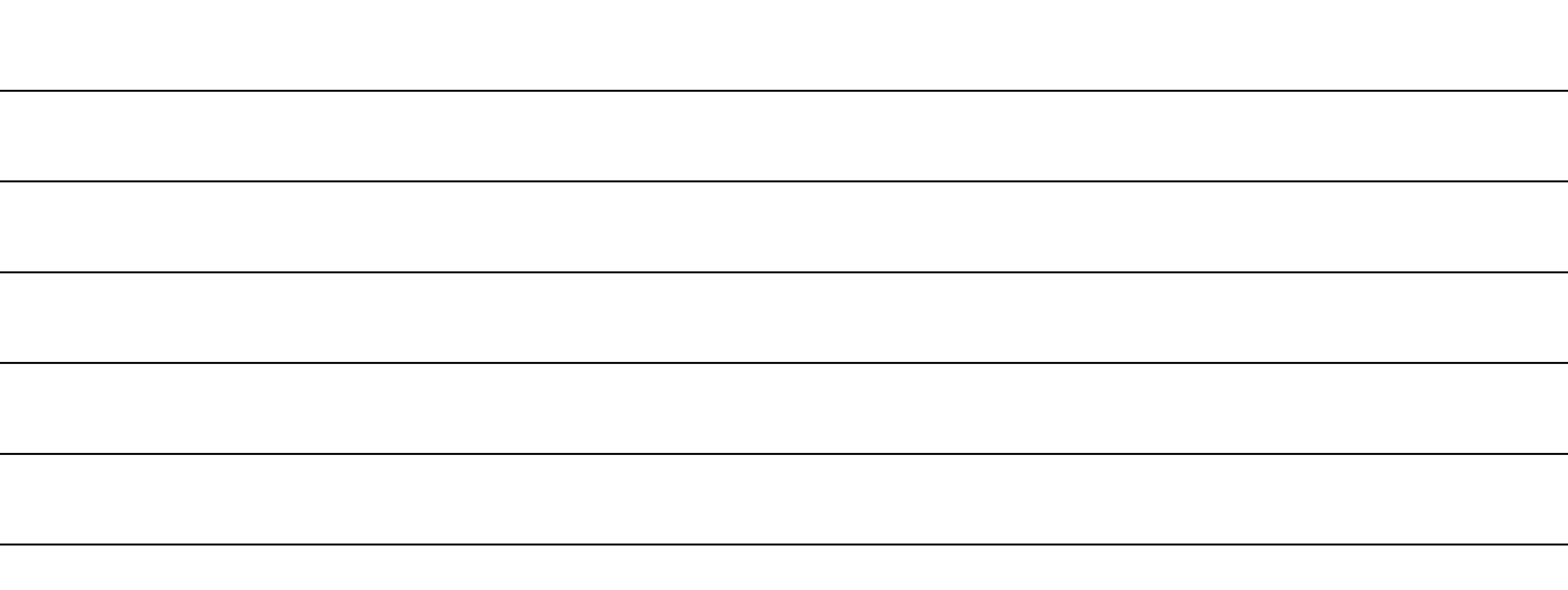
1.4. Code explanations
1.4.1. geometry options
The code
\usepackage[paperheight=70pt, paperwidth=17cm]{geometry} is used to set paper height to 70pt and the paper width to 17cm.See:The geometry package. http://web.mit.edu/texsrc/source/LaTeX/geometry/manual.pdf
1.4.2. pagestyle
The code
\pagestyle{empty} is used to set the page style to empty which means that both the header and footer of the page will be empty.1.4.3. tikzpicture options
The code
\begin{tikzpicture}[remember picture,overlay] with the remember picture option allows the TikZ picture to remember its position on the page while the overlay option allows the TikZ picture to be placed on top of other content. These combine to allow the placement of each line.1.4.4. draw options
The code
\draw[black,line width=0.5pt] (current page.north west) ++(0cm,-\y pt) -- ++(\paperwidth-0cm,0) is used to draw a black with a line width of 0.5pt.The
(current page.north west) ++(0cm,-\y pt) uses vector addition to get the starting point of the line by moving, from the top left of the page, down the y value taken from the for-loop.The
++ updates the current position for the next position calculation.A single
+ would do the vector addition without updating the current position.The
++(\paperwidth-0cm,0) gets the end position by moving left the paperwidth.The
-0cm has been left in place in case future adjustments are wanted.1.5. Lined page
This code will draw a fully lined page, 28pt apart, from edge to edge, with 2cm margins for the A4 paper.
% Graph paper A4 21 x 29.7 cm
% numbers are for 2cm margins; need to be recalculed for diffferent margins
\documentclass{article}
\usepackage[a4paper, portrait, hmargin=2cm, vmargin=2cm]{geometry}
\usepackage{tikz}
\pagestyle{empty}
\begin{document}
\begin{tikzpicture}[remember picture,overlay]
\foreach \y in {28, 56, ...,728}
\draw[black,line width=0.5pt] (current page.north west) ++(2cm,-2cm-\y pt) -- ++(\paperwidth-4cm,0);
\end{tikzpicture}
\end{document}